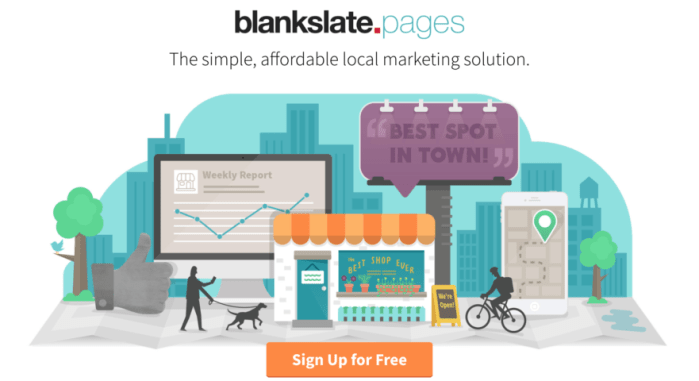TimesLedger Newspapers has joined QNS.com, Queens’ leading website for trend-setting local news and social media connections.
QNS.com will now feature stories from TimesLedger Newspapers’ publications — including the Bayside Times, TimesLedger, Flushing Times and Jamaica Times — as well as stories from The Queens Courier, the Ridgewood Times, the Times Newsweekly, LIC Magazine and BORO Magazine.
“Joining forces with QNS.com will allow our stories to reach a larger audience and be a part of the fastest growing online news source in Queens,” TimesLedger Newspapers Editor Zach Gewelb said. “We will continue offering the high-quality news content that readers have come to expect.”
“We’re delighted to have the TimesLedger family join the QNS team,” added Robert Pozarycki, editor-in-chief of QNS.com. “Over the last four years, Queens residents have come to rely upon QNS as their go-to source for breaking news and other major stories from around the borough. In joining forces with TimesLedger, we are expanding our ability to reach more viewers and provide an even higher standard of content that cannot be matched anywhere else.”
QNS.com first arrived in 2015 and has grown exponentially ever since. The website is updated daily, with 12 to 14 new stories posted online, Monday through Friday. In 2018 alone, QNs.com received 7,431,955 page views, an increase of 12.3 percent from 2017.
Additionally, QNS.com’s newsletter goes out to more than 30,000 subscribers daily.
QNS.com is more than just a news website, featuring elements designed to connect the 2.3 million people who call Queens home like never before, including pages dedicated to entire neighborhoods and free event listings.
The interactive Events Calendar allows users to immediately post their upcoming events for free, including options to add an image, description and map of the event, as well as an RSVP functionality.
Once registered, go into your user profile to add or edit an event listing.