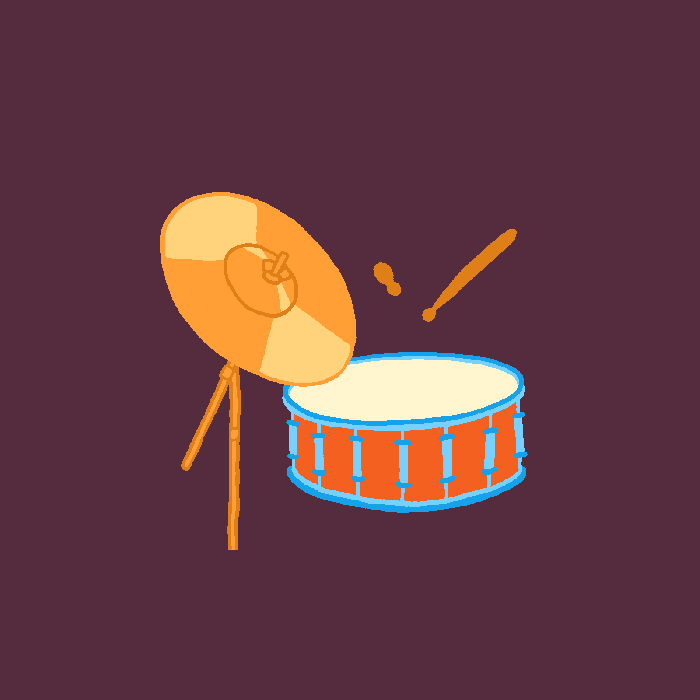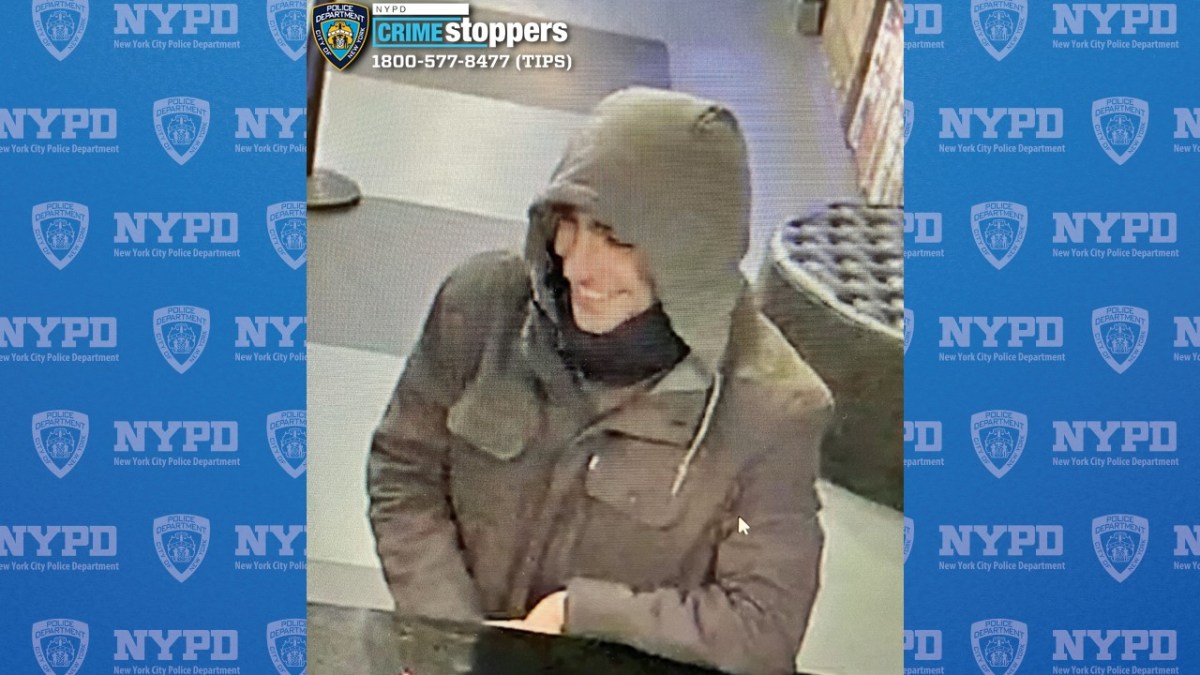With new technological capabilities come new security concerns. This is especially true for business travelers and others who frequently obtain access to the Internet using public wireless networks, also known as “hot spots.” Many browse the Internet unaware that their connection may not be entirely secure. Fortunately, there are several simple measures that can be taken to protect your security when you’re on the go.
Software programs known as packet sniffers are one of the main tools used by thieves to steal personal information. These programs allow users to view wireless transactions occurring near them and to capture the credit card numbers, passwords, and other sensitive information used in those transactions. One of the simplest and least expensive ways to combat this form of theft is to avoid entering your bank account or credit card numbers while using a public wireless network. If you wish to be especially cautious, you may opt to change certain passwords, such as your email or banking password, after you have reached a secure connection.
Another way you can keep your information safe while using hot spots is by using a virtual private network, also known as a V.P.N., which encrypts your data, making it unreadable to would-be thieves. Many companies offer V.P.N.’s to employees who work outside of the office. If your company does not offer V.P.N.’s, you can subscribe to a service that offers the same protection, most of which are available for an average of ten dollars a month. If you simply wish to shield your screen from prying eyes, consider buying a screen filter like 3M’s Notebook Privacy Filter, which makes it impossible to read a laptop screen from an angle.
You should also exercise caution when using public computers, such as those in hotels, schools, or libraries. Data viewed on such computers is often stored and can be accessed by the next user.
In order to prevent this, be sure to delete documents that you have viewed, clear the browser cache, empty the trash, and clear the computer’s history file before leaving the computer terminal.
Those using public computers should also be aware that someone may have installed a “key logger” on the computer, which is a program that records login and password information and sends it to the hacker who installed the program. To protect your sensitive information, consider using a password manager, which encrypts your website logins and passwords and enters them when you are prompted to log in. RoboForm, Password XP, and Dekart offer this service for between twenty and forty dollars. There are also versions that can be stored on a flash drive, allowing you to bring your secure information everywhere.
While surfing the Internet on the go, don’t forget to protect what may be your most easily stolen item: your laptop! Be sure to use a cable lock when using your laptop in Internet cafes, airports, dorms, and hotel rooms.
Also, always remember to lock your computer bag in the trunk of your car instead of leaving it in open view on the back seat. If theft is a particular risk for you, you may wish to invest in a laptop tracking and recovery program like Absolute Software’s LoJack for Laptops.
To learn more about wireless internet security, please visit the Federal Trade Commission’s OnGuard Online website at https://onguardonline.gov/wireless.html. You may also want to visit GetNetWise’s Spotlight on Wireless Security website at https://spotlight.getnetwise.org/wireless/.