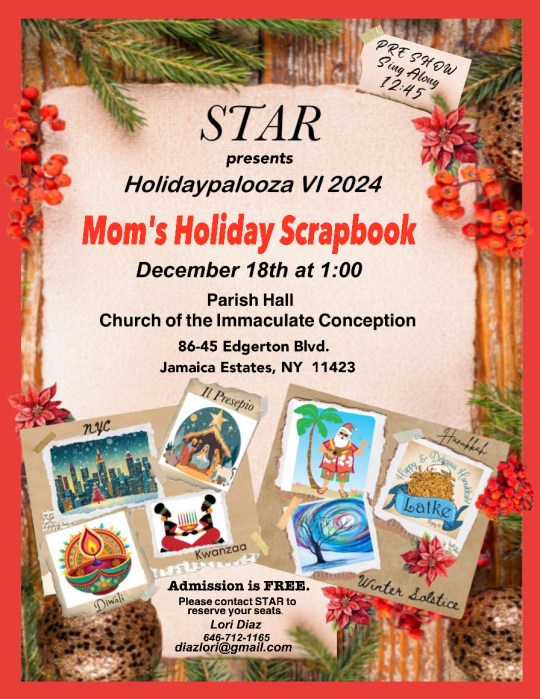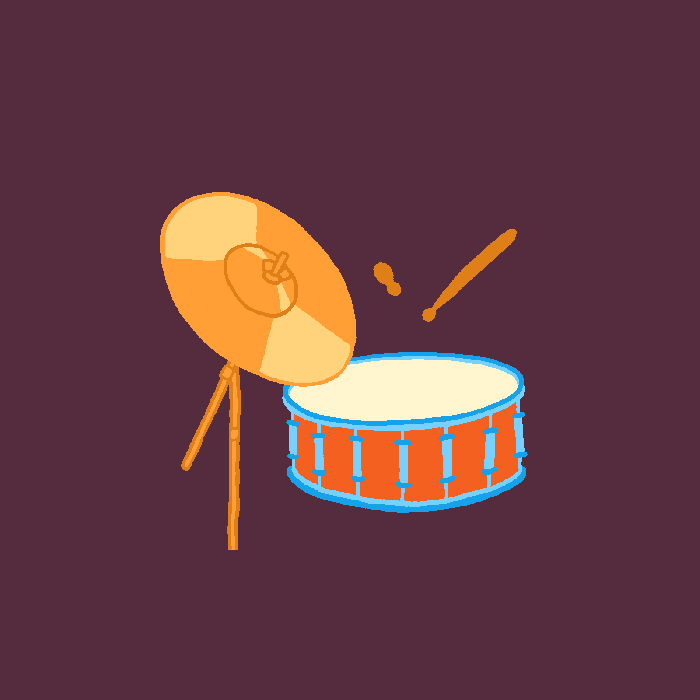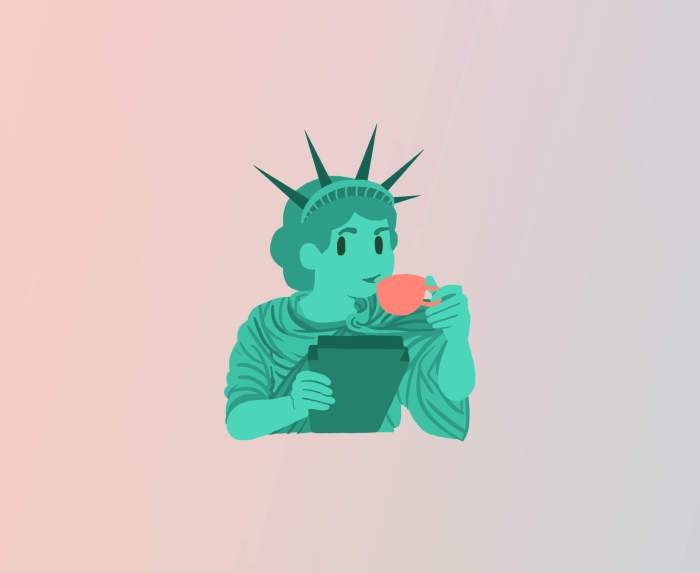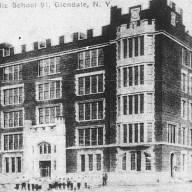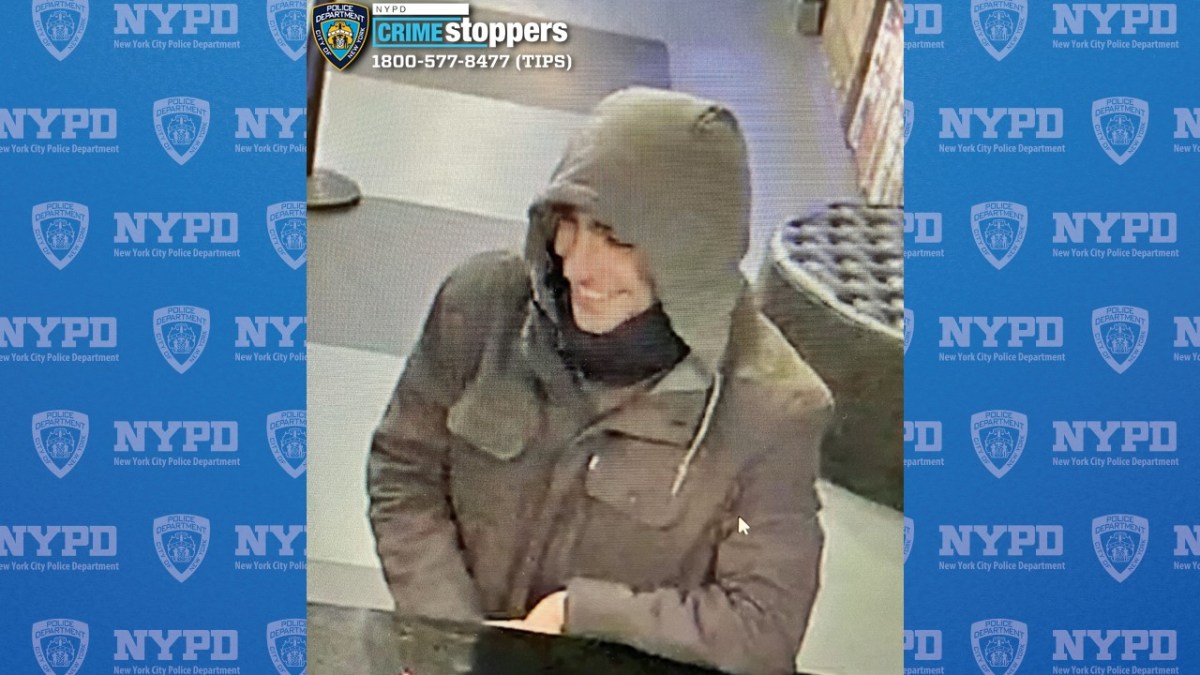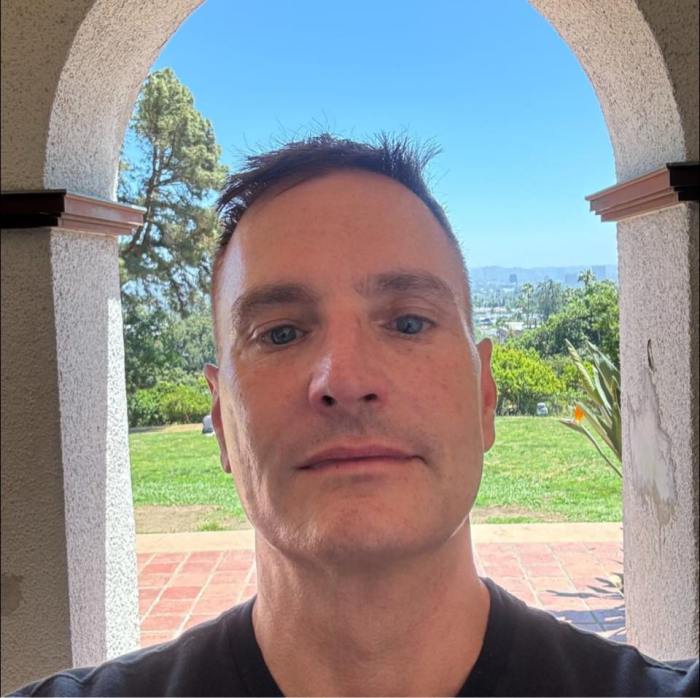When using your computer, are you plagued by frequent pop-ups or is your computer unusually slow when opening programs? Does your browser ever take you to sites that you didn’t intend to visit, or do you have unexpected toolbars or icons on your computer screen?
If you answered yes to any of these questions, it is possible that your computer contains spyware, an insidious type of software that is installed without consent in order to monitor or control computer use.
Fortunately, there are steps that you can take to rid your computer of spyware and prevent future installations.
Spyware is a type of program that monitors what users do on their computers for the benefit of a third party. Typically, the program seeks to record certain information, such as websites the user visits, financial information, credit card numbers, or passwords, and transmits them to the third party over the internet. This information is often used by the third party for marketing purposes or identity theft. Spyware generally manifests itself through sluggish computer process time, frequent pop-ups, repeating error messages, computer crashes, difficulty connecting to the internet, a sudden or repeated change in your internet home page, keys that don’t work, or a browser that directs you to unwanted internet sites.
Spyware is usually inadvertently installed by the user. This generally happens because the user believes that the program they are downloading is beneficial when in fact it is actually spyware or because they are downloading a beneficial program that is bundled with hidden spyware. In the first instance, spyware often masquerades as a valuable program such as a web browsing assistant, spam blocker, or computer optimizing software. Typically, an unsolicited pop-up appears offering the program to the user. In the latter instance, shareware, such as music downloading software, is often the culprit.
Unfortunately, many computer owners have no idea that their systems contain spyware, which causes them to reformat their hard drives and sometimes to even purchase new computer systems in order to fix their computer problems. Fortunately, spyware can be detected and removed, and in some cases installation can be prevented by interception.
The first step you can take to protect yourself from spyware is to purchase or download anti-spyware software from a reputable source. Ad-Aware SE and Spybot are both popular choices. Do not download anti-spyware software from banners, pop-ups, e-mails, or spam, because this software often itself contains spyware. Additionally, anti-virus companies such as Symantec and McAfee now include anti-spyware in their anti-virus software. Running these programs regularly can help to find, remove, and prevent the installation of spyware. You may also want to consider installing a firewall, which will block all unauthorized access to your computer.
You can further protect yourself by making sure your browser security is set at “medium” or higher, which will help to detect unauthorized downloads. Also, be sure to keep your browser and your operating system up-to-date by installing updates regularly. Doing so can patch vulnerabilities in your browser and your operating system and prevent unauthorized access to your computer. Don’t download software unless you know exactly what it is and know the source to be reputable. Always read the end-user license agreement (EULA) before downloading any software. If the agreement is difficult to find, read, or understand, proceed with caution before downloading the software.
For more information on how to protect your computer from spyware and other computer security issues, please visit the Federal Trade Commission’s website at www.onguardonline.gov.