In the past few weeks the news was filled with stories of celebrities getting their phones, social networking accounts and other profiles hacked. While these people are high profile targets, no news will report about your account getting hacked. But you can be in danger.
Any idea who is to blame?
YOU.
Most hacks are caused by poor passwords. Sarah Palin found out the hard way when her personal email account was hacked during her campaign. Obviously, she did not learn her lesson, because in December her credit card account was hacked. Others foolishly place their passwords on their monitor, in their wallet or even on their computer. You can get password management software that encrypts the data.
Strong Passwords
A password must be ‘Strong’. What this means is a combination of letters [both cases], numbers and when allowed, the characters above the numbers.
Password Creation
Many people make the mistake of using their children’s names, family member’s birthday, their pet’s names, etc. in creating their password. Because of social networking all this data is available, because you posted it on Facebook.
Instead choose something that has a meaning to you that others will never figure out. Choose something minor in your life, but you will always remember. For instance, what was the name of the street your best friend from grammar school lived on? Take that name and spell it phonically. Choose a letter that you will capitalize. Add in the first three digits of a number you will remember. Like the address of your grandmother’s house. Then place the special characters (the ones above the numbers on the keyboard). You can use these in any order you want. Now you have a secure password that you will remember. Or if you are like me, I use random characters like Gb^7uKpP.
Online you have a few different classes of accounts:
Totally passive
These are read only accounts for services like magazine sites where you must sign-in to read articles. For all of these you can use the same password. If someone gets in, they can only read. No damage.
Social Media
Sites like Facebook, Twitter, or any site where you can post comments and interact with other people. You want to maintain a different password for each one. However, that gets hard to remember. The solution is to add another variation to the first password I mentioned above. Change the street name to a friend’s pets name and spell that phonically. You will be surprised that you can remember the passwords for many sites using this simple trick.
Email and other private contact accounts
A lot of damage to your reputation can be done if someone got into you’re an account that had private contact information. In these cases force yourself to remember random characters. It is not as hard as you think. Use seven characters and break them down like a phone number: three characters a hyphen or underscore, then the last four characters. Do not use easy patterns like the first letter of each row on the keyboard.
Bank and other financial accounts
Access to these can and will do the most damage. Not only should you use random characters, but change it every 30 days or so.
Related to this is choosing a user name, Too many sites use your email address. That is bad because it gives hackers one clue to how to get in. If you have your own domain, create different email addresses. For example: I might use slwfb@mydomain.com. This makes it harder for people to guess my username. It also means I have some privacy in what sites I join. You can confirm that a person has an account by going to the lost password section and entering their email address, It may confirm if that email has been used. One more benefit: you can tell when they sell your email address. If you do not have your own domain, just use the free email services.
Any questions, just email me qcc@scottwolpow.com