Last week we spoke about some of the possible problems that might affect you when the year 2000 rolls around, both at home or at your business. We also discussed what the cause of the Y2K Bug was and how it came about.
This week we’ll go into the first of several tests designed to prepare your computer for the year 2000. In subsequent weeks, we’ll discuss each point in more detail, but this will let you get started.
Personal computers, or PCs are the most common platform used in most homes, small and medium sized businesses. In order to become Y2K compliant, you must approach getting your PCs ready using the same steps that you would use for any other system. Assessment, Inventory, Implementation and Testing.
It is important to understand what constitutes a year 2000 ready PC. A ready, or compliant system, is one that includes a Basic Input Output System (BIOS), designed to provide accurate dates when the year 2000 rolls around. Your system may not need a fix or upgrade to become Y2K ready. The system may simply need to be restarted after midnight Dec. 31, 1999, to synchronize the hardware clock, BIOS and operating system timers. The vast majority of PCs can be made ready, but many may require some form of action on your part.
The first thing you need to check is your hardware. To determine if your PC is ready, you should check the web sites of the manufacturer. You will need the model number of your PC and you should then be able to find if the manufacturer says that you have a compliant system or not.
Having said that, the next thing that you have to realize is that the information on the site may not be fully accurate. They may be right in telling you that your PC is basically complaint, but there is no way for them to know if any of the software, games, music or other things that you’ve loaded into your machine might have affected its compliance.
To ensure that your PC is prepared, you must test!
The first test is one that will verify that the system will automatically accept the century change while the system is up and running.
The test is used to verify that the system recognizes the year 2000 after it has been shut off. It simulates a scenario that you will most likely encounter over the new year. Most people will turn their computers off after they finish with them on Dec. 31, 1999 and turn them back on sometime in the new year when they return to work, homework or anything else that you use your PC for.
Most vendors offer free upgrades of their BIOS on their web sites that you can download to "fix" your system. If you are having trouble locating the web site for your system, I recommend that you go onto the U.S. Small Business Administration web site at www.sba.gov. After clicking onto the Y2K icon, you will find a page that gives a direct link to other system providers, where most of the major manufacturers web sites are linked.