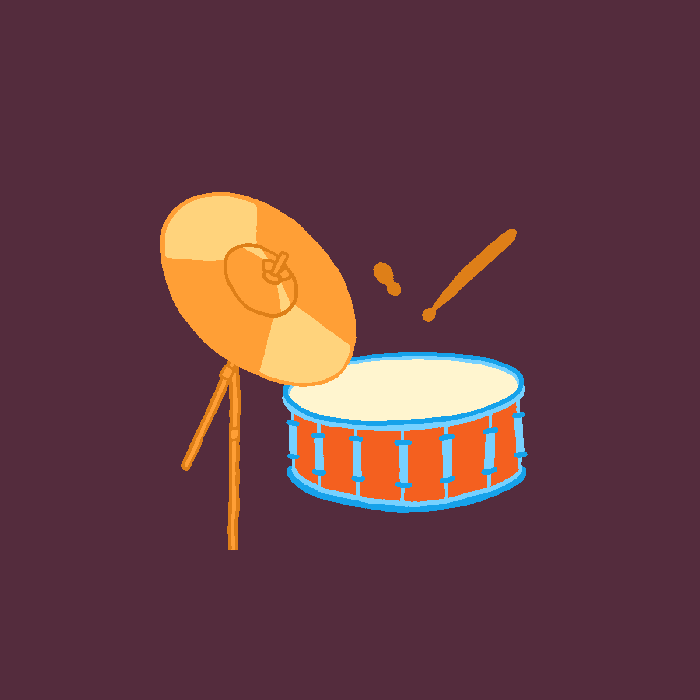Before we get into this week’s discussion of applications and how they can be affected by the Y2K bug, I want to share an e-mail that I received a couple of days ago.
It began "I read your article in the current issue of The Queens Courier and I noticed that something was overlooked. You failed to mention the Macintosh Operating System in the opening paragraph. Actually although it was omitted it was not necessary to be addressed. Every Macintosh produced in at least the last six or seven years is Y2K complaint. No downloads or purchases are necessary." Signed Jeanne Raffa.
Well, Jeanne you’re partially correct on the first point and partially incorrect on the second.
It’s true that I did not mention the Mac Operating System in the article, but there were other systems that I left out also. The list was not meant to be all conclusive and I apologize if it caused any confusion for anyone.
Now, as to the second part of your e-mail. I did not get into the Macintosh because I had planned on doing that in a separate column dealing with items that can easily be misconstrued if not carefully checked and the Mac is the best example. If you check the Apple website, www.apple.com/about/year2000/y2khw.html/ you’ll see that they state that the CPUs for most Macintosh, Power Macintosh, Power Book and Servers are year 2000 compliant, they end the page with a link to a site where you can verify the year 2000 compliance of your system yourself.
That’s good, because while the statement is not completely wrong, it also isn’t completely right!
On another apple page named "Year 2000 Readiness Disclosure" there is a comment near the bottom of the page that says "The current version of Mac OS Date and Time control panel is year 2000 compliant, but constrains user input to dates between Jan. 1, 1920 and Dec. 31, 2019. Well in advance of the year 2019, the date and time control panel will be revised to support future dates, using OS utilities that can handle time all the way to the year 29,940 A.D."
This means that the Mac system is only compliant for the next nineteen years. This might not matter to you, but say you’re buying a house and want to set up a budget spreadsheet for tracking mortgage and interest payments for a thirty year loan — that’s right, after nineteen years there’s no guarantee that it will work properly. So, while it’s compliant when the century rolls over, it’s not yet compliant for all of the century to follow. In addition, in another web site that I’ll go into in detail in a moment, it clearly states that "A Macintosh MacOS 7.5 or above Operating System requires that you have specified the YYYY-MM-DD for the short date format in the Date Time control Panel. Otherwise, they display two digit dates and cannot handle the century change."
So sorry Jeanne, but even the MACs have to be tested and will in some cases, be found to not be complaint.
But, now to get back to applications.
The most prevalent source of date integrity problems and miscalculations will be from PC applications. Furthermore, the most difficult layer of the PC to assess will also be the applications running on the PC platform. As with Operating Systems, applications have the preemptive ability to corrupt the date in the system and the hardware on any system.
The obvious question at this point is what is an application?
An application is any program that you run on your computer. Not to be confused with the Operating System that runs your system, the applications are the actual programs that you use when you are working (or playing) on your machine. These include programs such as Microsoft Word and Excel; Lotus Notes; Corel Draw; Peachtree Accounting; Adobe Pagemaker and Photoshop; Quik Books; WinFaxPro, etc. I could go on giving a laundry list of software, but I think that you’ve got the idea.
The problem is how to check them all. You can of course go to each individual web site and look up your specific application, find out what they say about it and (hoping that it is fully correct and not only partially correct) go from there.
There is a better and simpler way.
The publication PC Magazine has tested all types of things for Y2K compliance, from software to insurance companies, from financial services to utility companies, from automobiles to coffee makers. You can go on their site and look up almost any item imaginable and they will give you their test date on it. The URL for the site is www.y2kbase.com/. The really nice part about it is if you can’t find what you’re looking for, there is a direct link e-mail to ask them if they have tested it and if not do they plan to. Having tried it, I received an answer back within two days explaining that they would be testing the item I requested data on shortly and would be posting the results within the next 30-60 days.
Now, while I realize that this is a private company doing this, there is no charge and in many ways it will provide you much more detail than even the individual companies web sites.
Of course, if you find that any of your applications are shown to not be ready for the year 2000, then you will have to go to the individual web site to see what sort of download or patch they have available.
That should give you enough information to start checking out your applications to see what their status is.
So far we’ve discussed mostly what the Y2K bug can do to your computer system at home. Next week we’ll start to get into how it can affect your job and your systems at work.